This might sound like an article for pure beginners but even users with years of WordPress experience are regularly scrolling their dashboard and editing pages up and down to reach the desired metaboxes. Meta what?
Metaboxes. Those are the boxes used in the dashboard, the new page, or the new post pages to group the display. Such a box can contain almost anything therefore the name. What many people not realize is that they can collapse/expand, move, and remove them.
1. Collapsing and expanding metaboxes
If you move the cursor on the title bar of a metabox a small arrow will appear on the right side:

If you click on this are the box will collapse to the title bar:

Clicking the area again will expand the box to its old size.
2. Moving boxes
If you hover with your mouse cursor over the title bar of a metabox the arrow will change:

Now click the mouse and move it; the box will move in parallel and become transparent. If you move the box around on the page the other boxes will move out of the way and fill empty spaces. Additionally a dotted square will appear besides the metabox marking spots to drop it:

If you want to scroll the page while moving the box you can either use the cursor keys of your keyboard or you move the box to the top/bottom of the page and it will scroll.
3. Removing boxes
Removing box is the not so obvious as collapsing and moving. At the top of the page there’s a menu bar containing a button on the right named “Screen options”:

If you click on the link the following box will slide down:

By clicking the checkboxes you can hide/unhide the selected metaboxes and make your dashboard and edit pages a bit more readable by removing unneeded content.
You will also see the line “Number of columns:” at the bottom. The radiobuttons do what to be expected: increas or decrease the number of columns. But be aware: Changing the number of column will eventually destroy your current layout almost completely. If you switch to a lower number of colmns all metaboxes are moved and switching back to the former number would move them back!
Using there three configuration methods you can get a cleaner and more efficient dashboard and editing page in WordPress and simply have more fun in the backend.

Leave a Reply